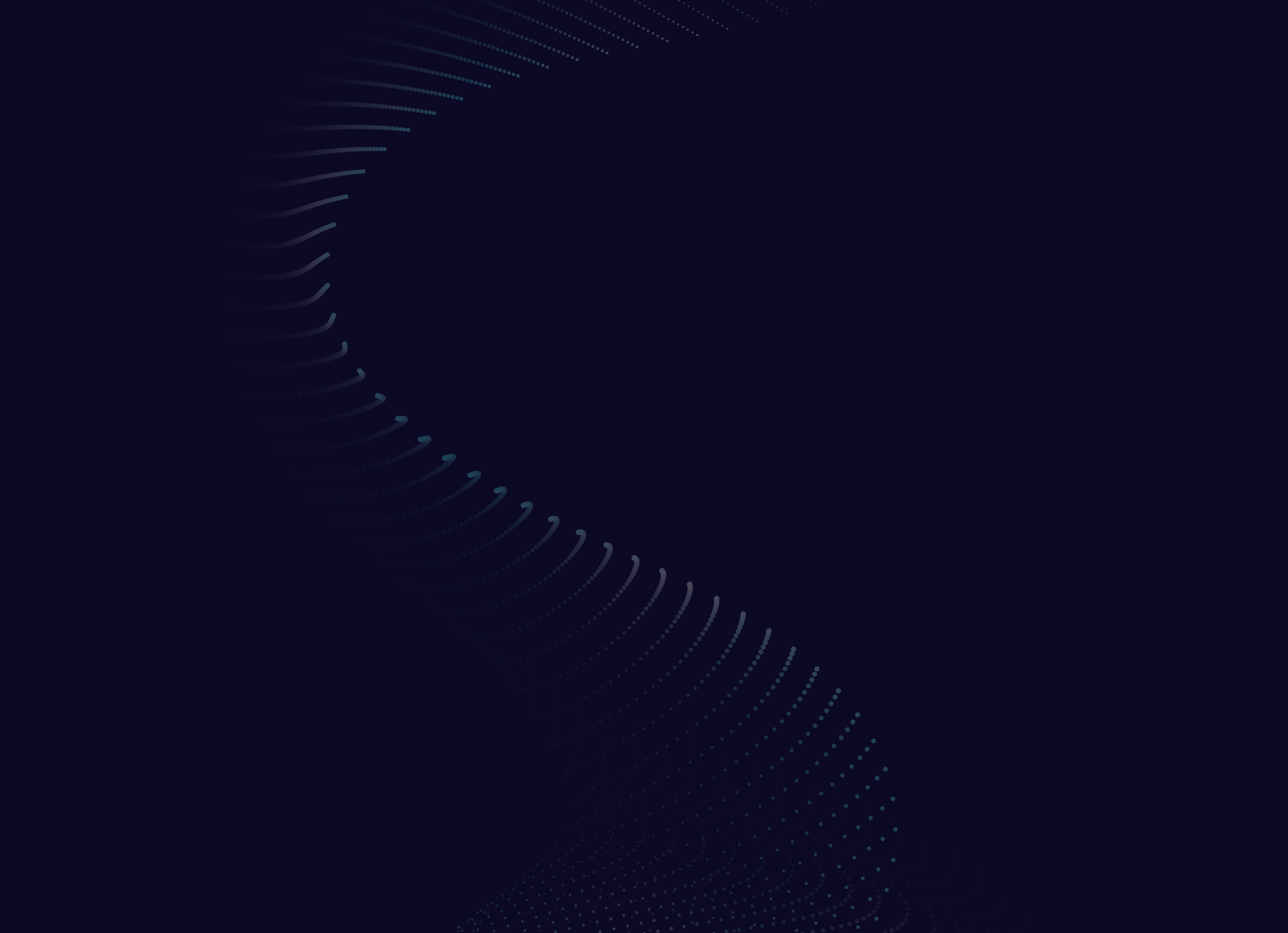
Comparing source code has never been more efficient.
Identifying and displaying stolen, copied, or translated source code is no problem using our Source Code Comparison tool.
The Source Code Comparison tool uses a propriety, patent pending process to create an easy to understand, exhibit ready, formatted and line numbered word document display comparing two source code files side by side.
Lines of code that are identical copies of one another are underlined and colored red. Lines of code that are not literally identical copies but are functionally equivalent are displayed in underlined blue font. Casematters.com experts can identify where a code translation - a term used in one set of code that is logically identical to a term used in another set of code - has been used in an attempt to hide or obscure illicit copying. In this way our Source Code Comparison tool is able to identify more stolen or copied code than might otherwise have been discovered.
Lines of code that are required by the programming environment, such as the tag in html files, are displayed in underlined magenta font, and can easily be filtered for infringement consideration. Blank lines are ignored, leaving only unique, original lines of code marked in red.
Statistics showing the number and percentage of identical or translated, technically equivalent, and filtered lines are generated, shedding light on similarity


